Liquid Glass App Icons
Liquid Glass App Icons
Meet Liquid Glass.
Beautiful App Icons for Your iPhone.
Meet Liquid Glass.
Beautiful App Icons for Your iPhone.
Meet Liquid Glass.
Beautiful App Icons for Your iPhone.
Custom app icons applied via the Apple Shortcuts app
to transform your iPhone into a clean, aesthetic home screen.
Custom app icons applied via the Apple Shortcuts app to transform your iPhone into a clean, aesthetic home screen.

Meticulous to the Pixel
Beautiful in detail,
by design.

Meticulous to the Pixel
Beautiful in detail,
by design.

Meticulous to the Pixel
Beautiful in detail,
by design.

Designed for Liquid Glass
Feels new.
Still familiar.

Designed for Liquid Glass
Feels new.
Still familiar.

Designed for Liquid Glass
Feels new.
Still familiar.

Request Your Icons
Ever-growing pack, shaped by you.

Request Your Icons
Ever-growing pack, shaped by you.

Request Your Icons
Ever-growing pack, shaped by you.
What's Inside
What's Inside
What's Inside
Liquid Glass covers all major app categories so your home screen feels complete from day one.
Liquid Glass covers all major app categories so your home screen feels complete from day one.



Built-in App
Built-in App
44 app icons
44 app icons
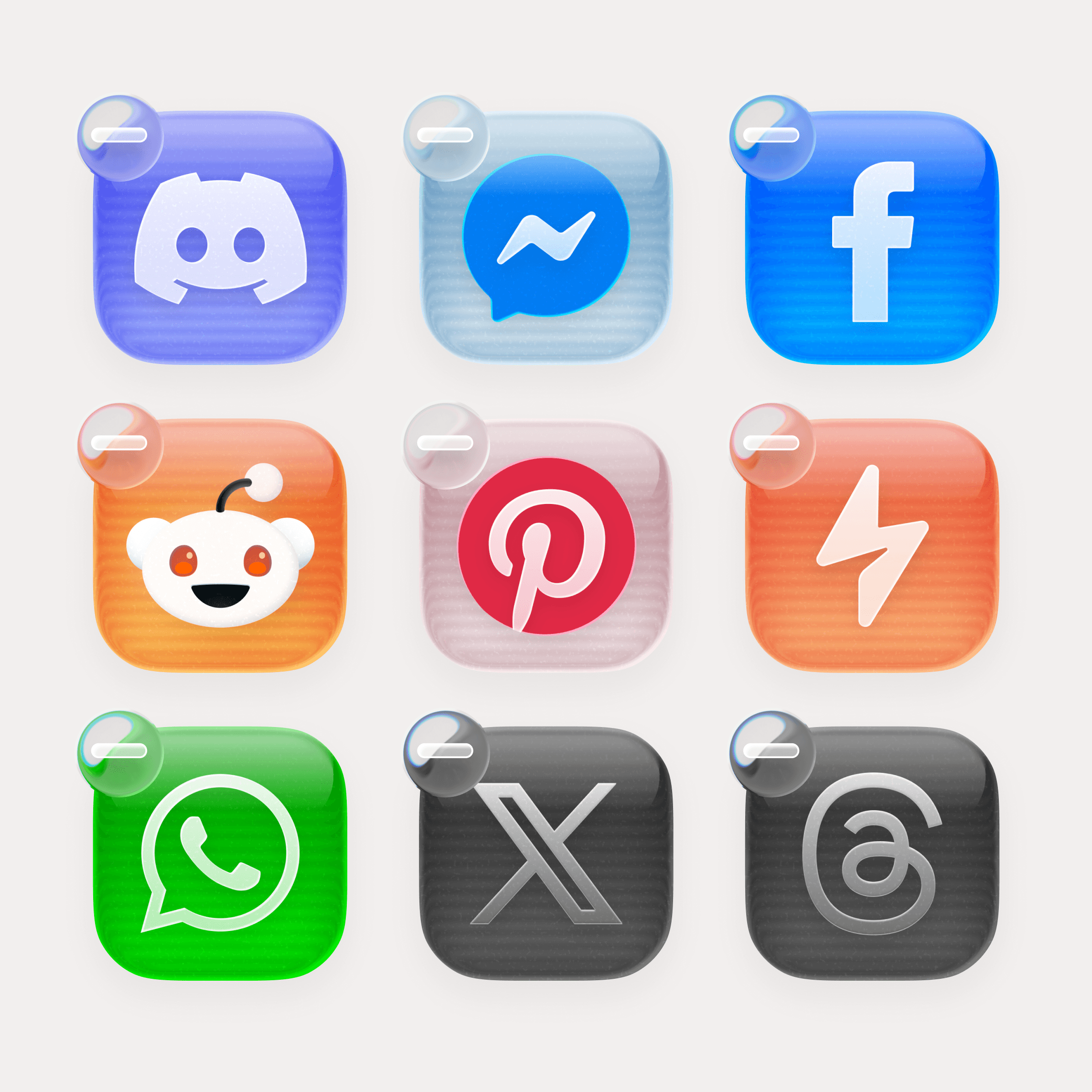
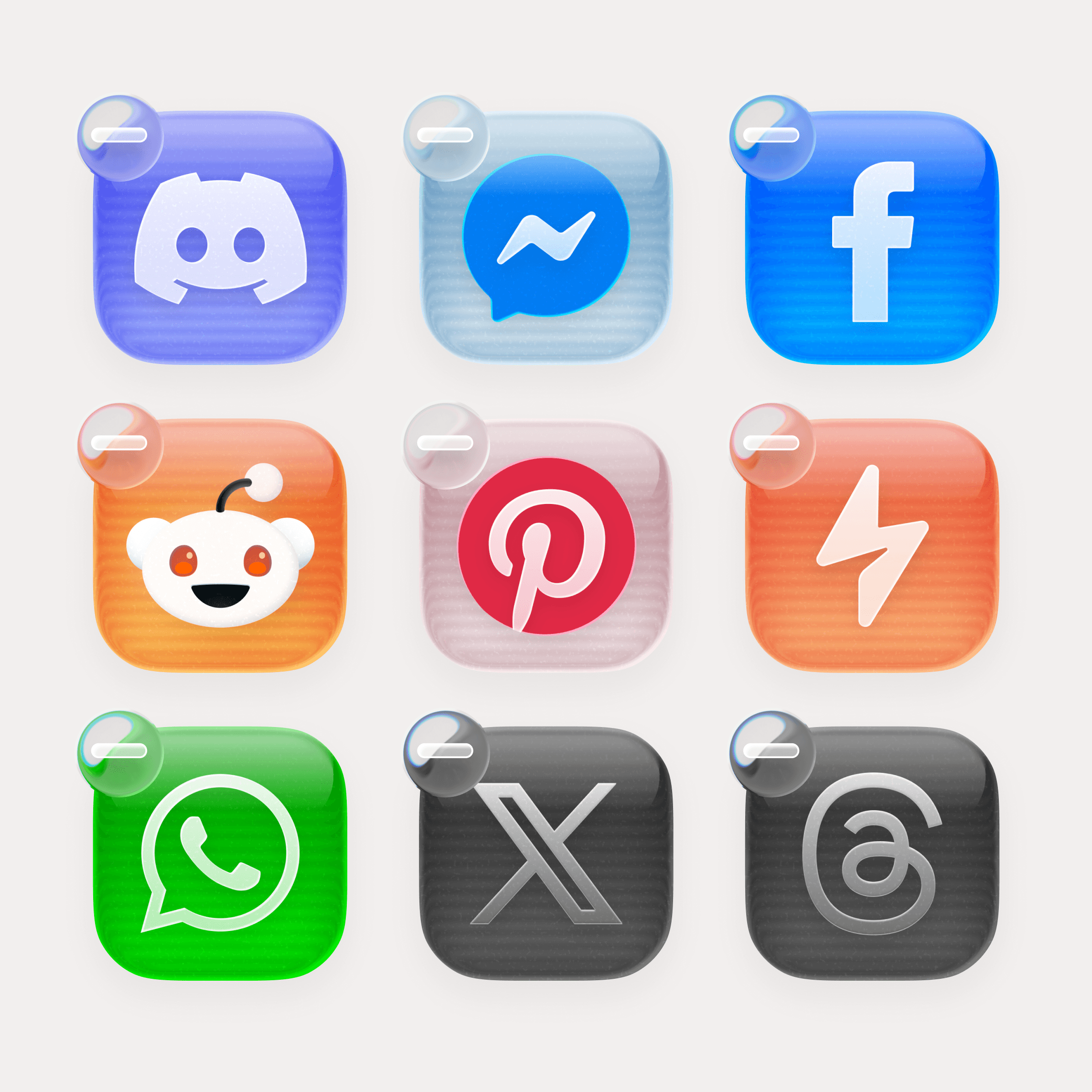
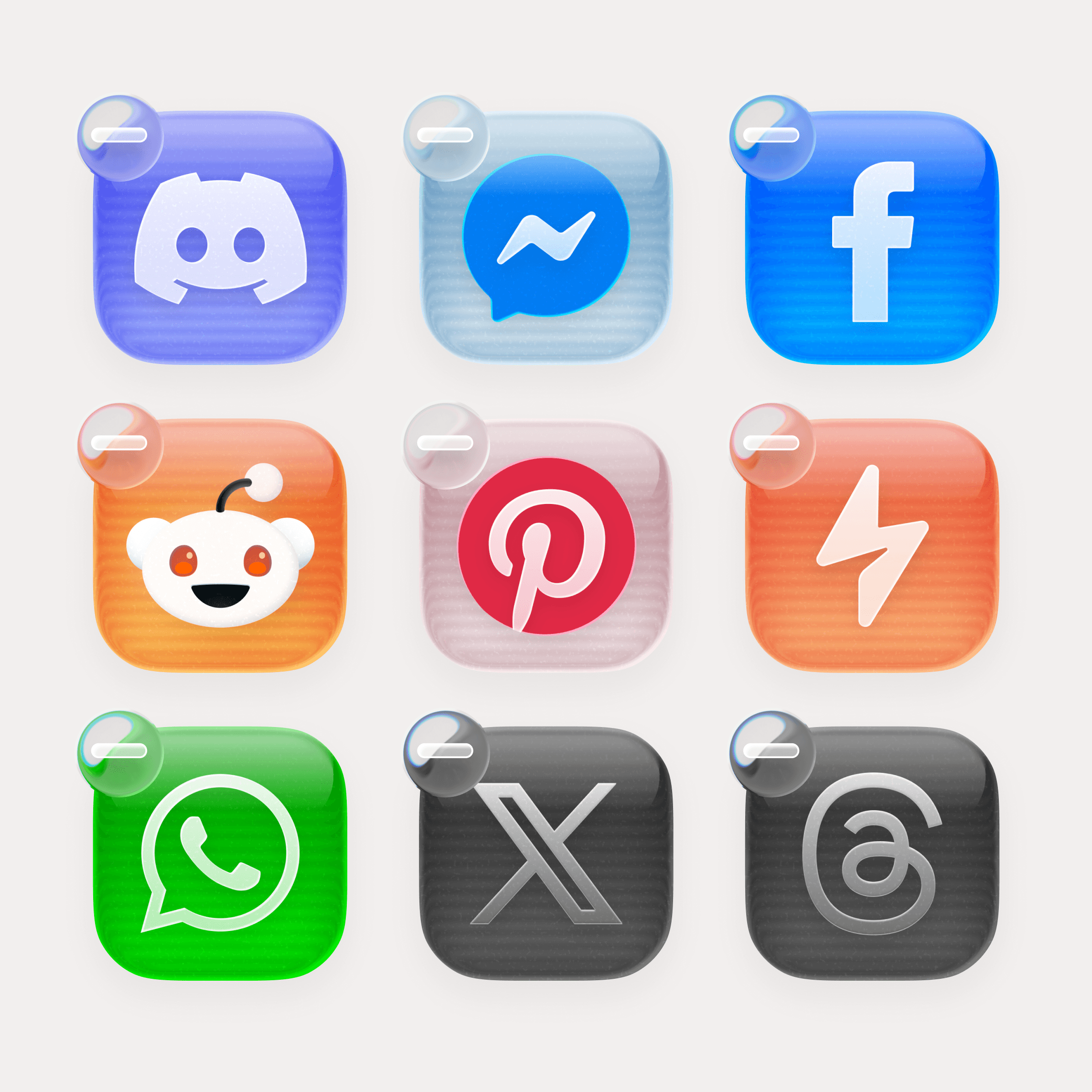
Social Network
Social Network
56 app icons
56 app icons
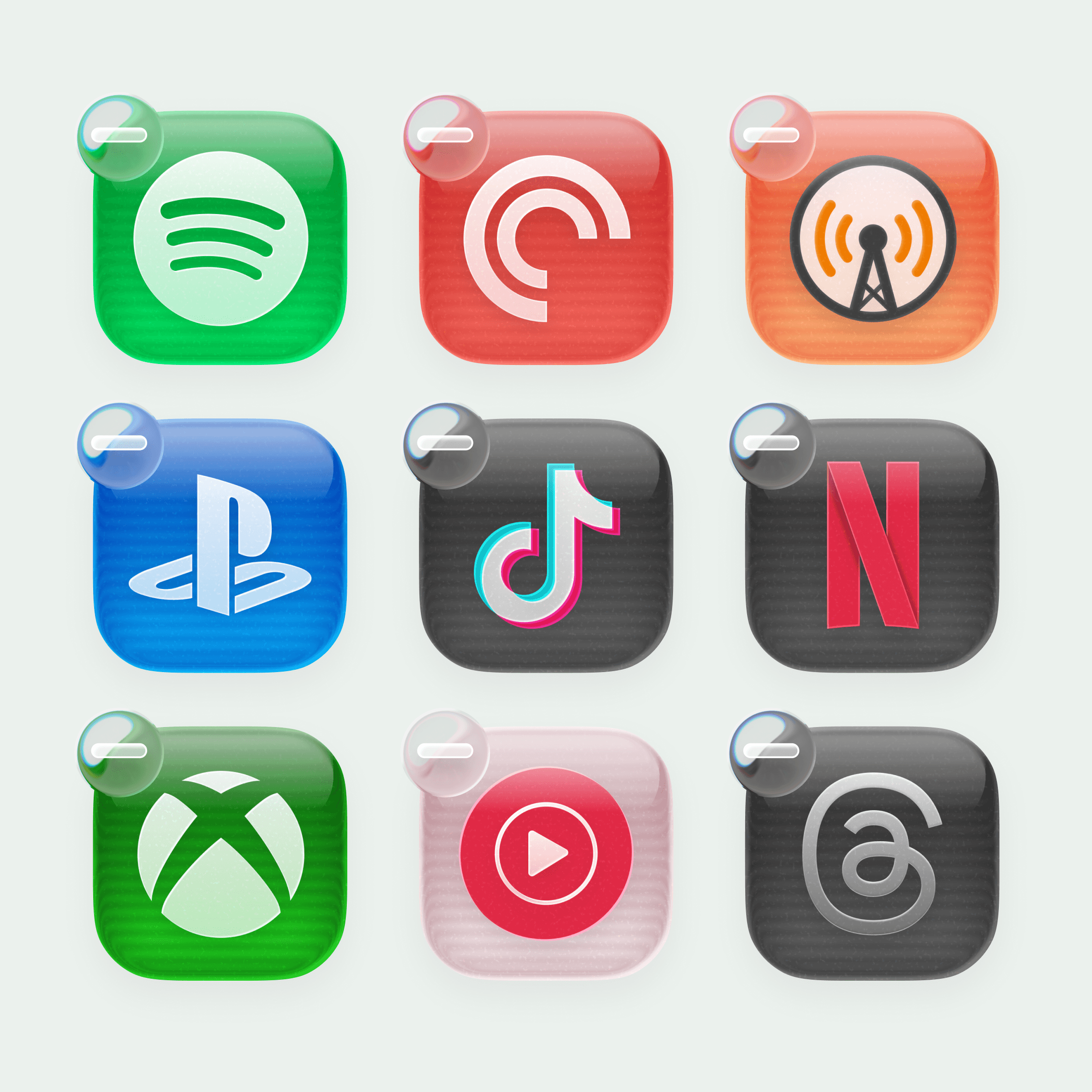
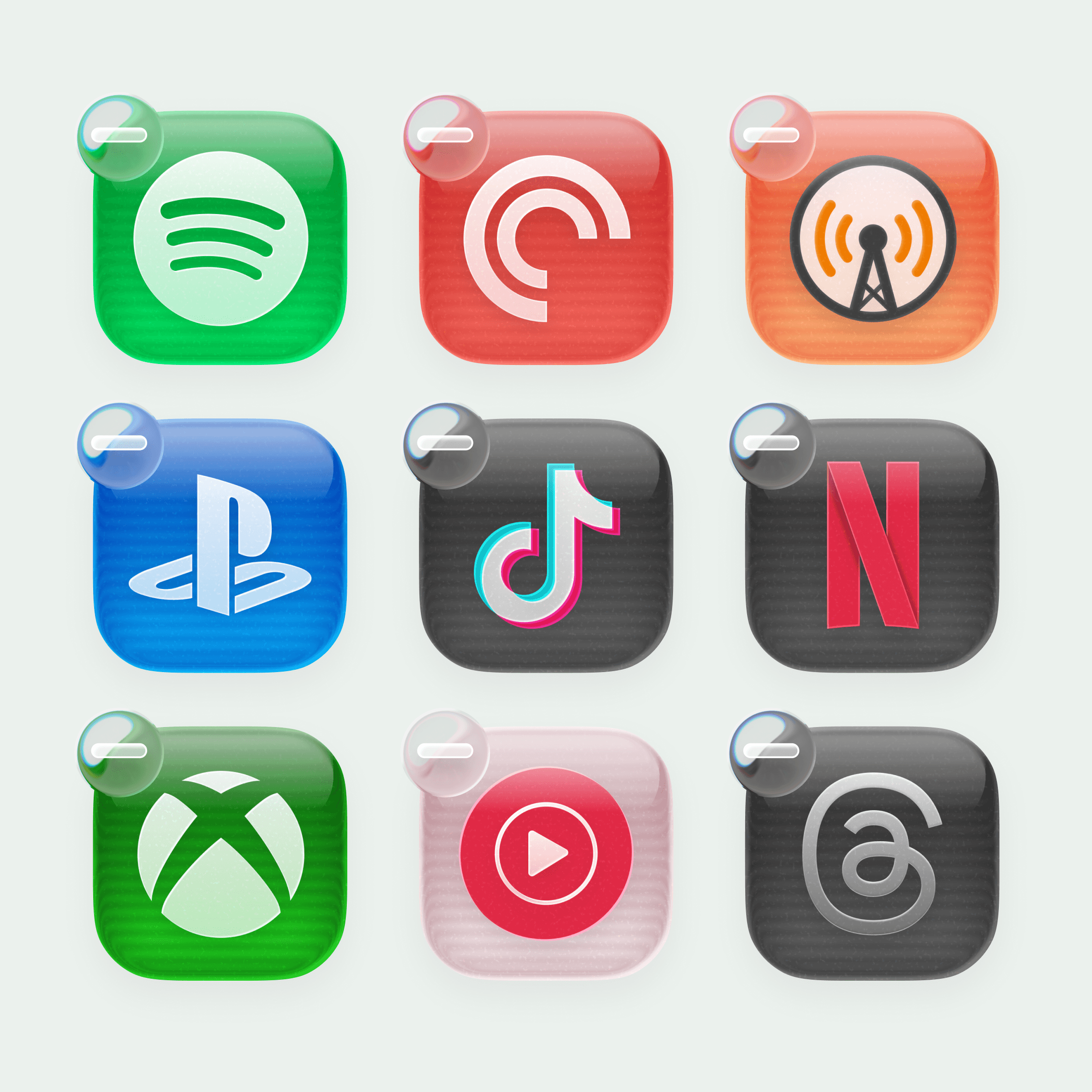
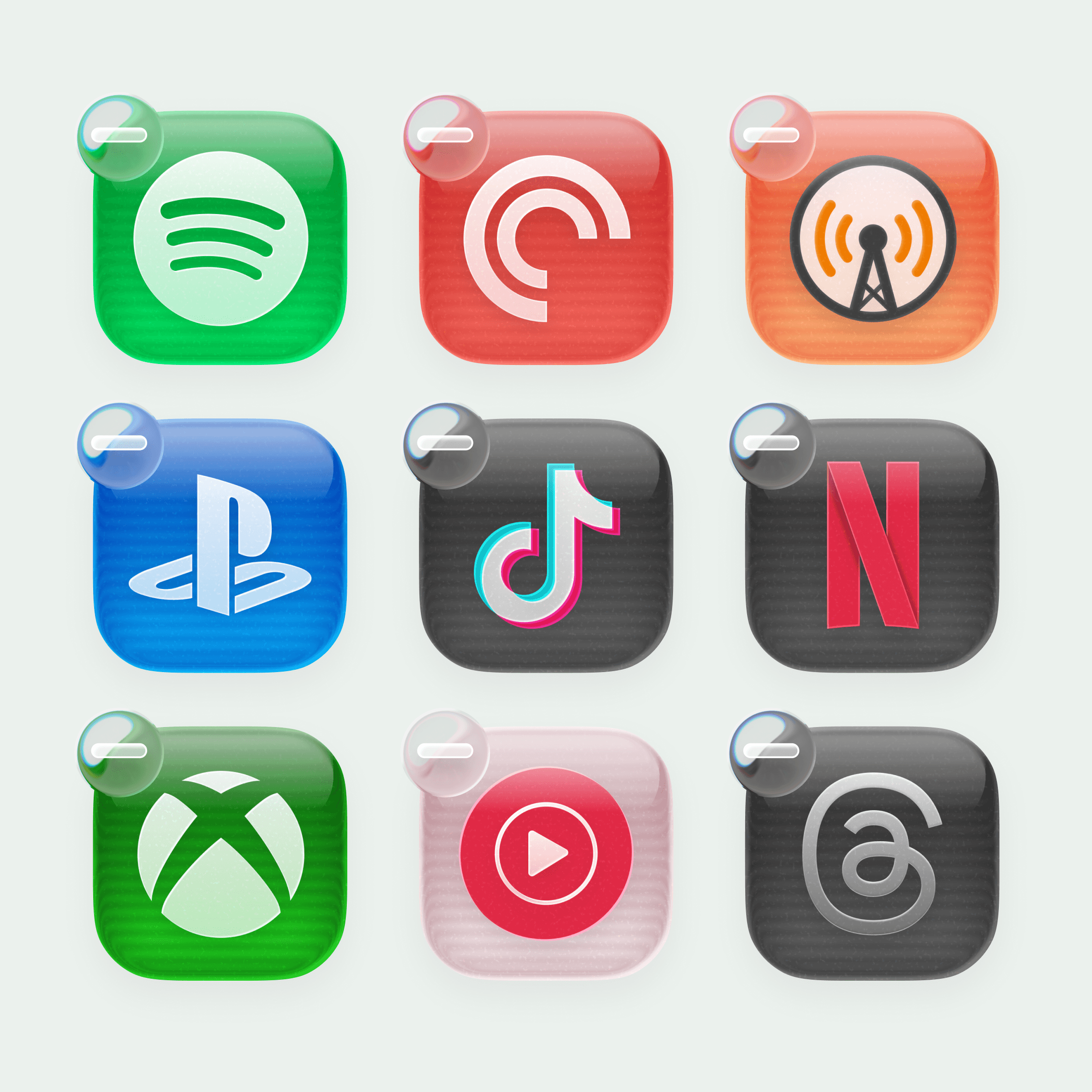
Entertainment
Entertainment
75 app icons
75 app icons



Productivity
Productivity
80 app icons
80 app icons



Google Suite
Google Suite
21 app icons
21 app icons



Microsoft
Microsoft
12 app icons
12 app icons
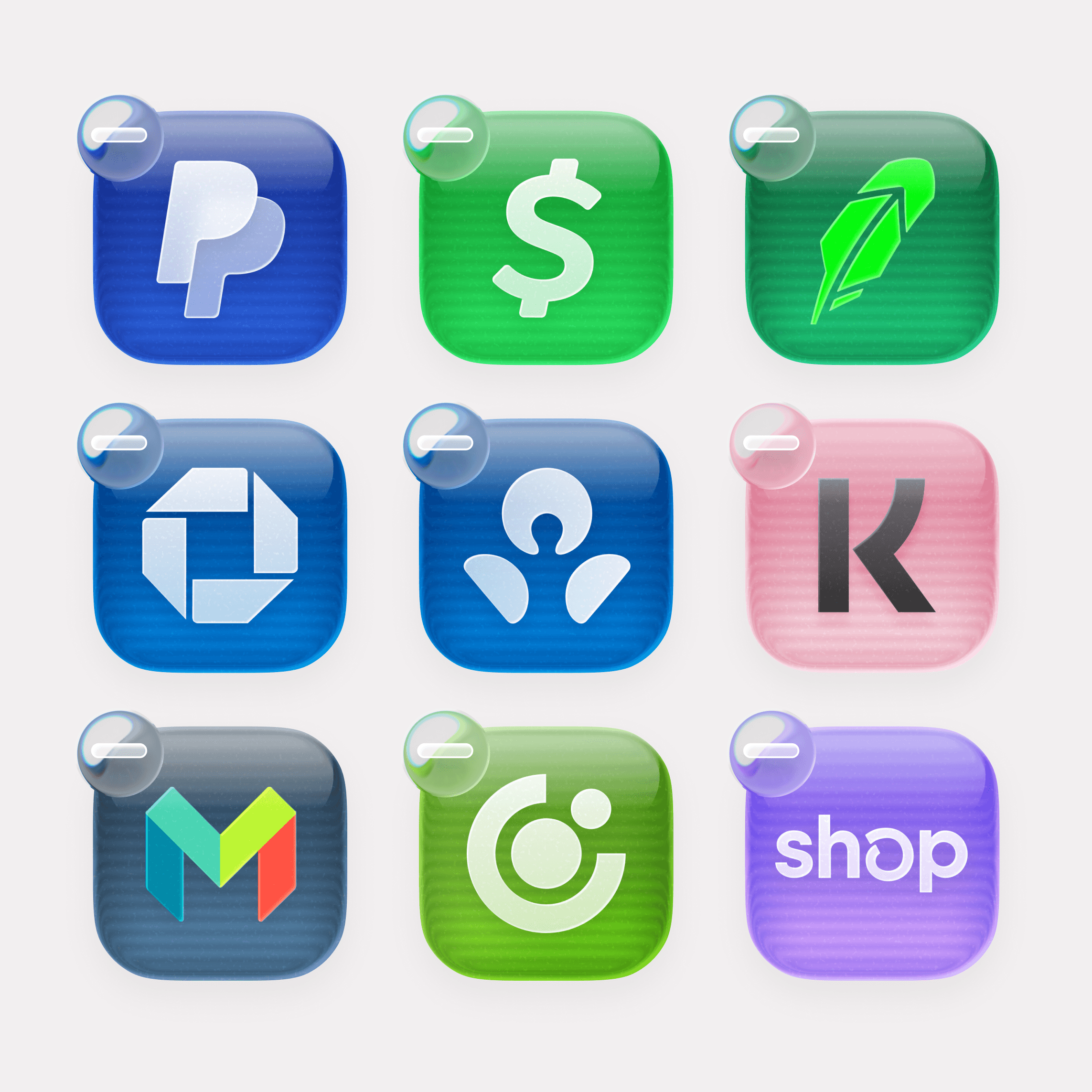
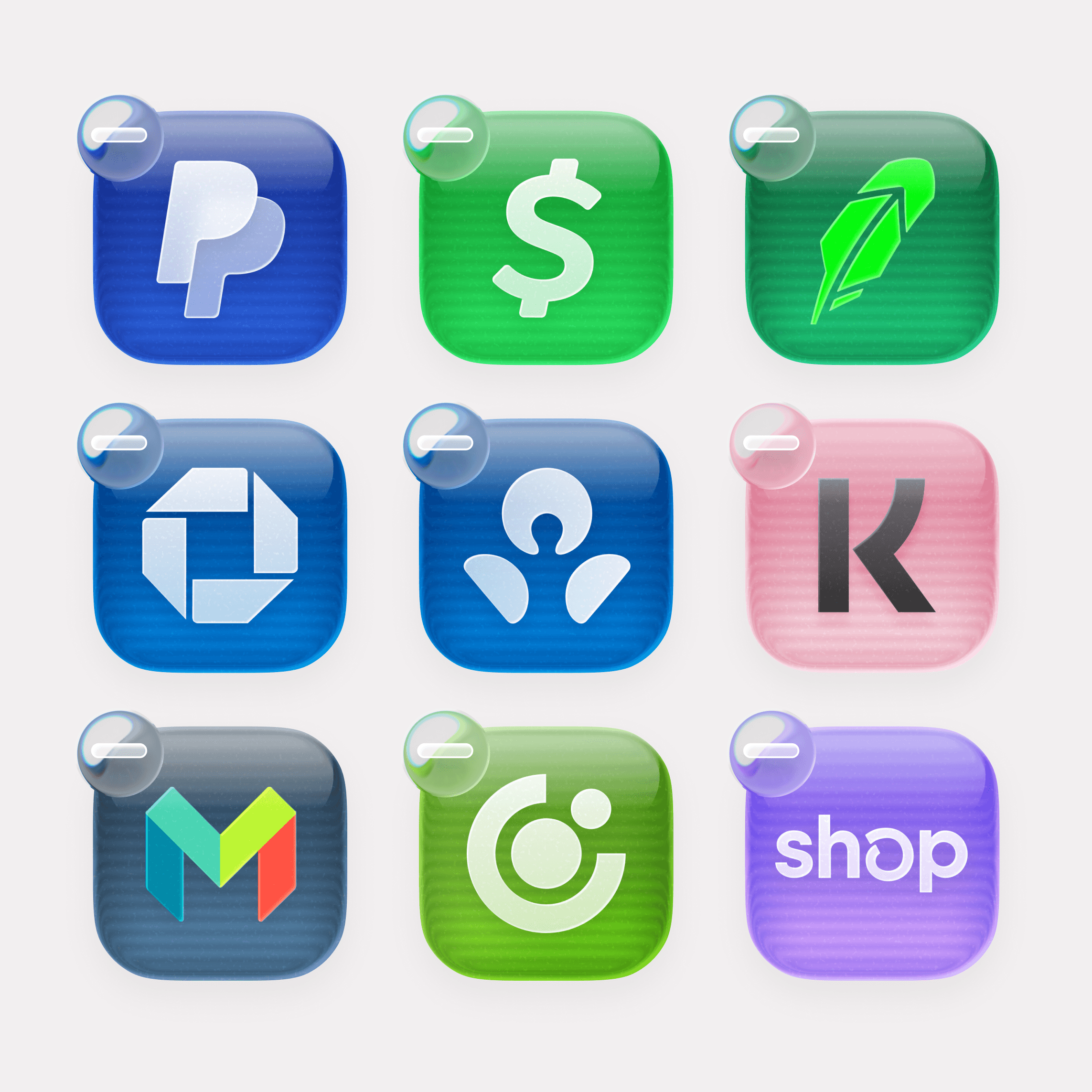
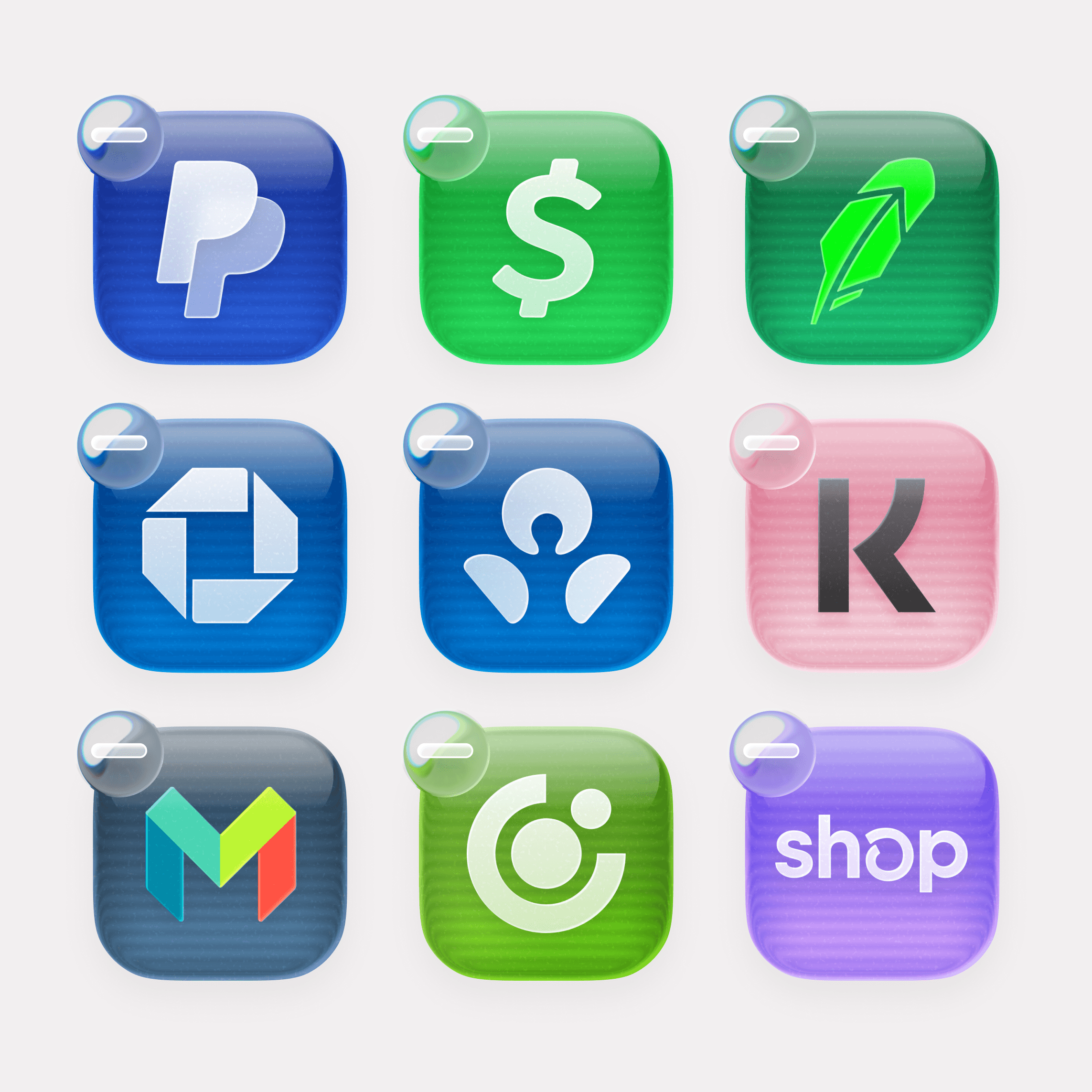
Finance
Finance
123 app icons
123 app icons



Reading
Reading
30 app icons
30 app icons



Lifestyle
Lifestyle
70 app icons
70 app icons



Health & Fitness
Health & Fitness
20 app icons
20 app icons
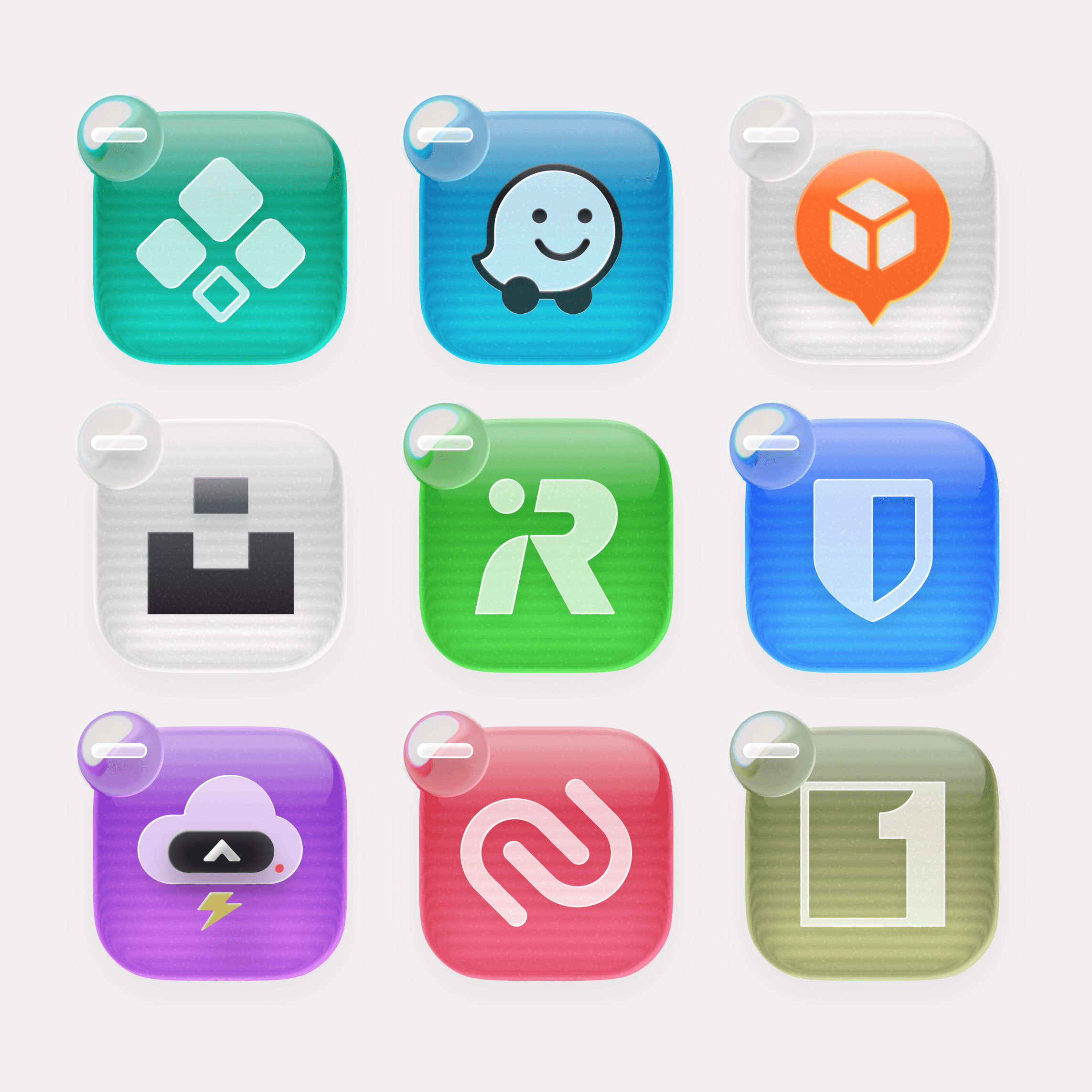
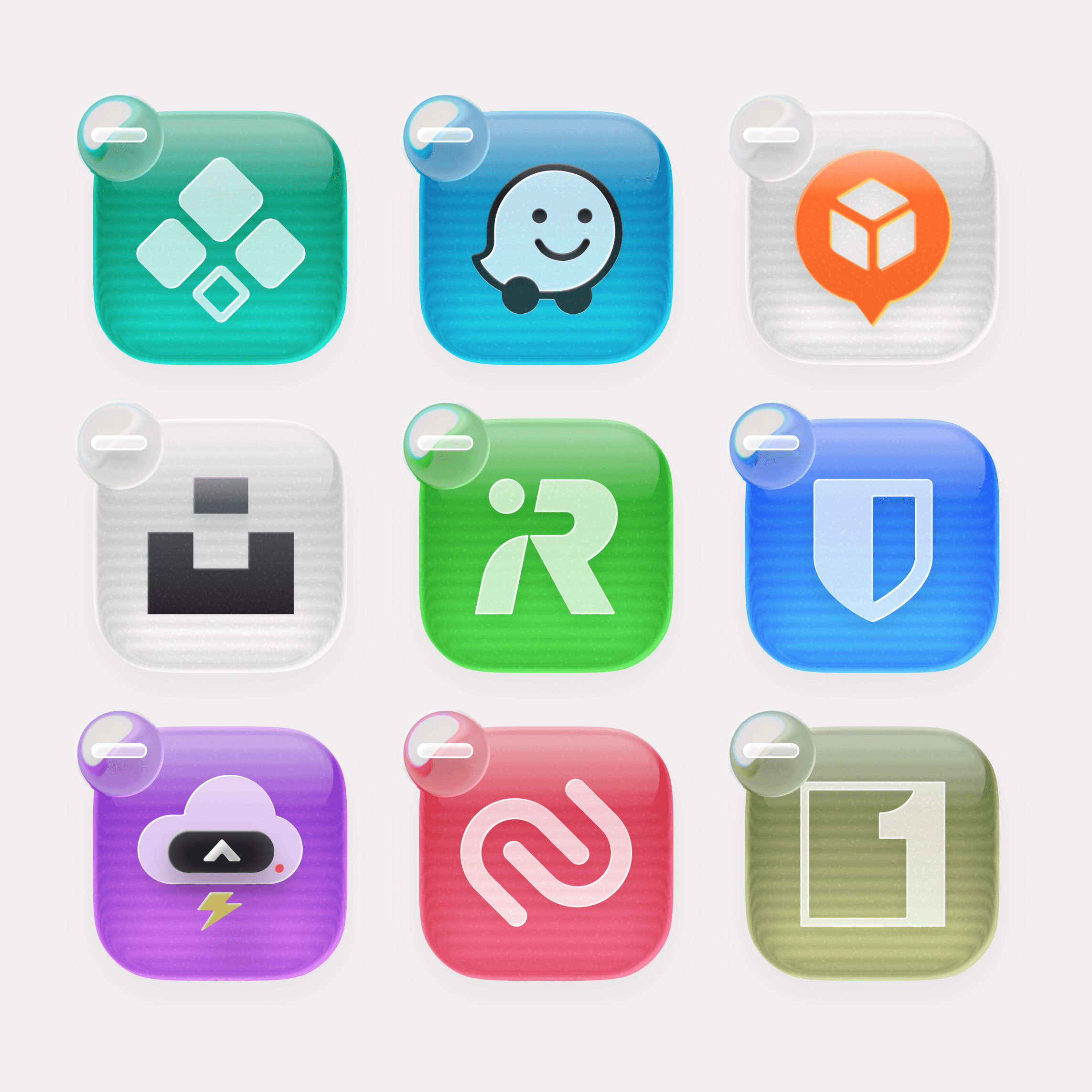
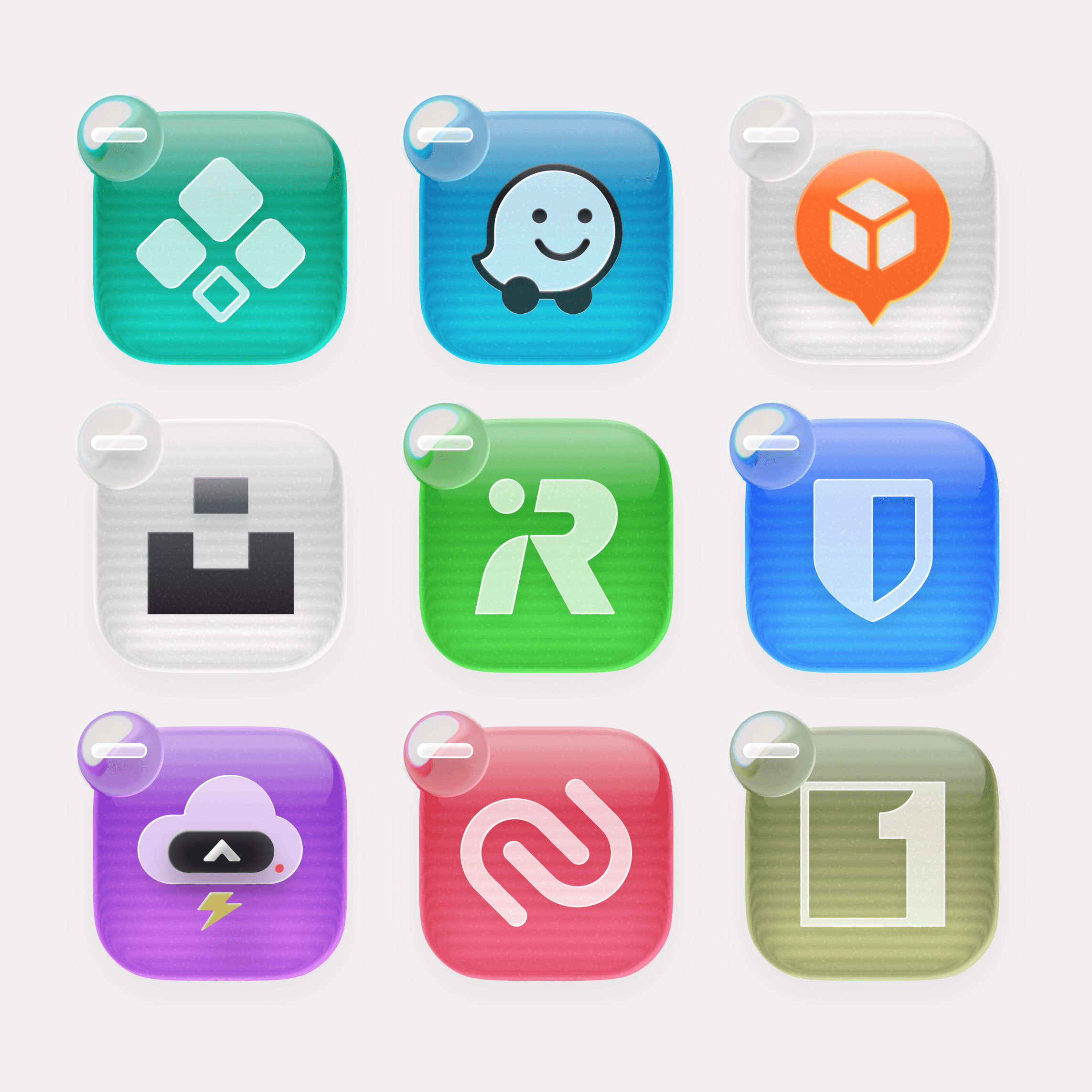
Utilities
Utilities
54 app icons
54 app icons



Sports
Sports
19 app icons
19 app icons
Widgy Widgets
Widgy Widgets
Widgy Widgets
Perfectly matched widgets crafted exclusively for Liquid Glass Icons.
Perfectly matched widgets crafted exclusively for Liquid Glass Icons.



Date & Time
Small Widget
Small Widget
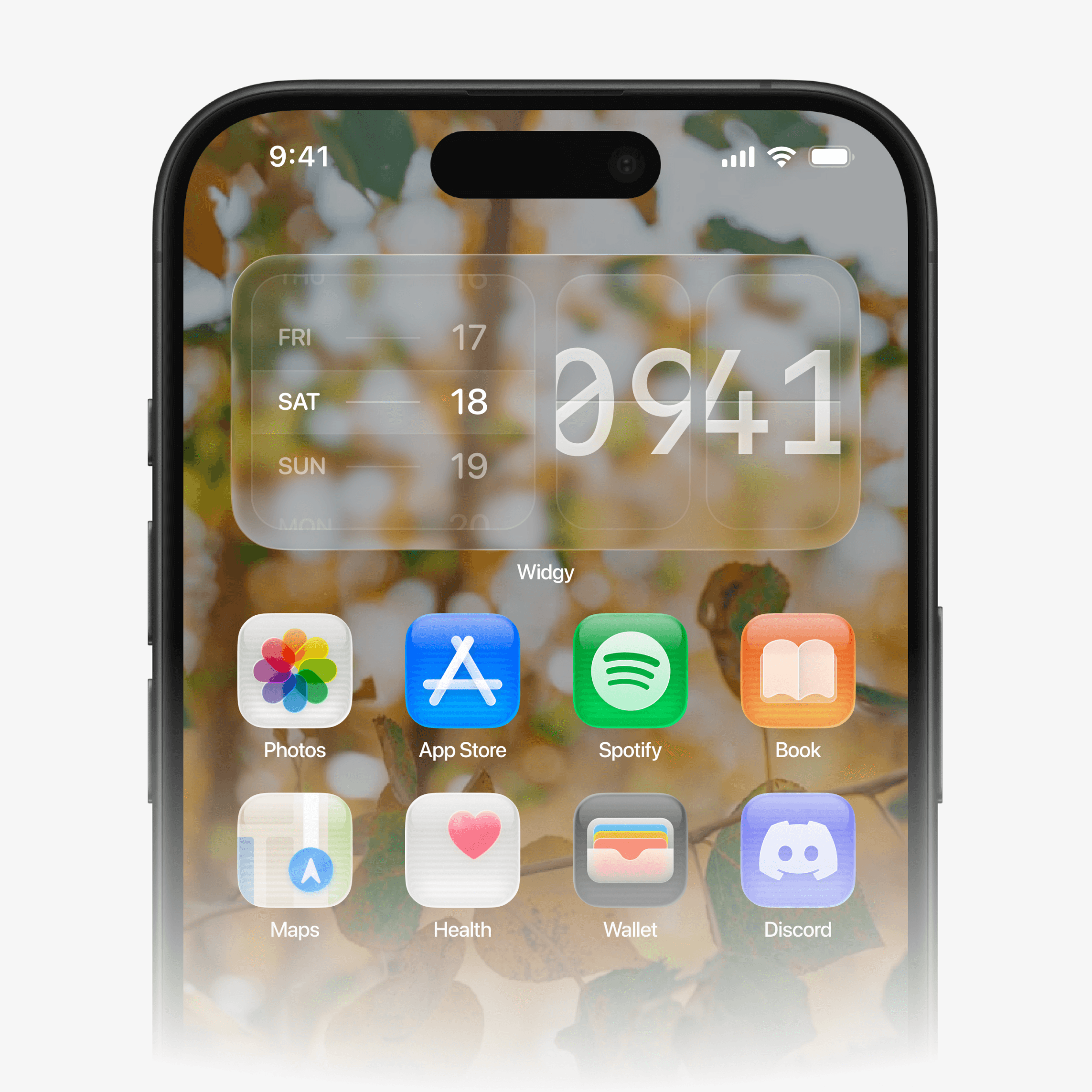
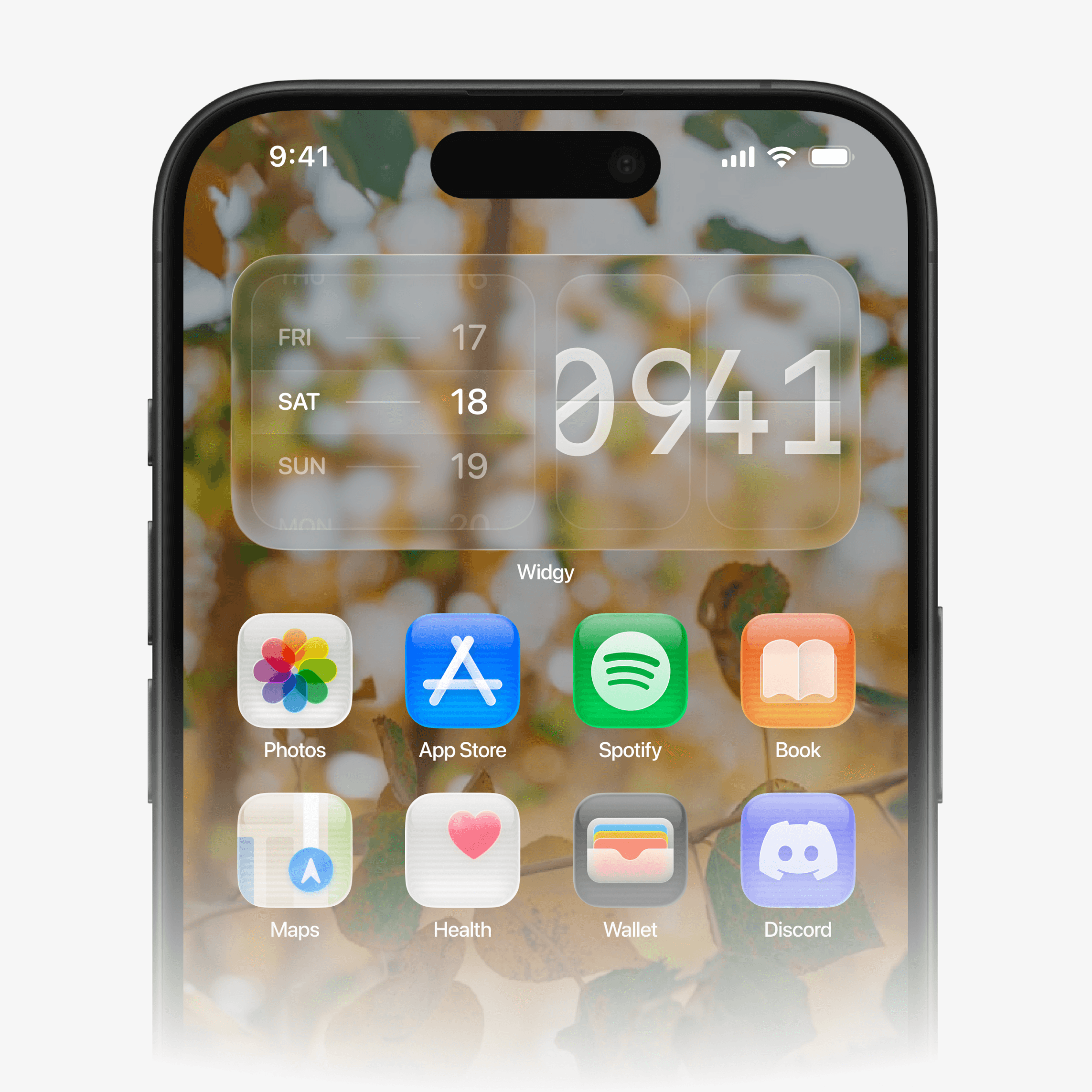
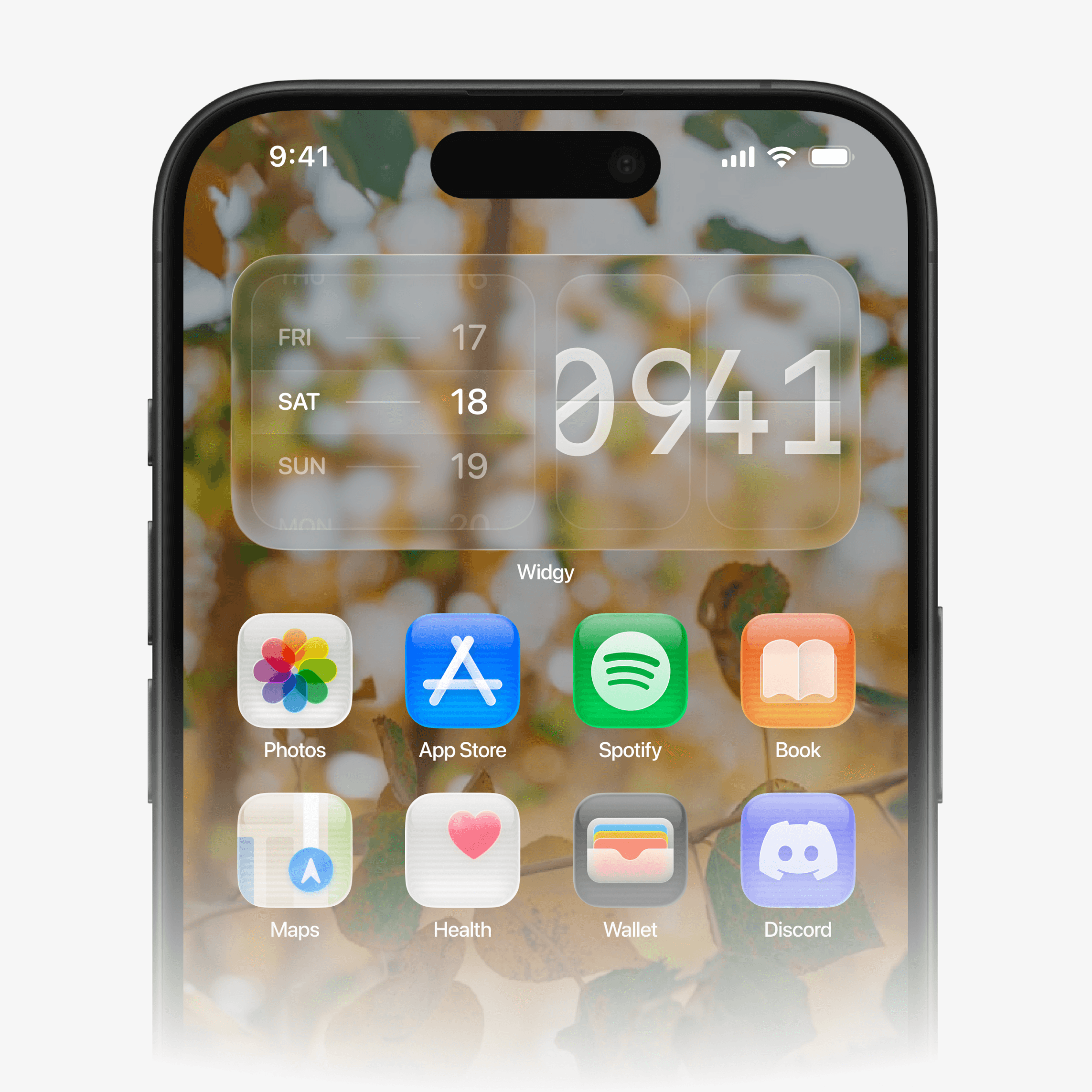
Date & Time
Medium Widget
Medium Widget



Now (Minimal)
Medium Widget
Medium Widget



Now
Small Widget
Small Widget



AIO 05
Small Widget
Small Widget



Now
Medium Widget
Medium Widget



AIO 04
Large Widget
Large Widget
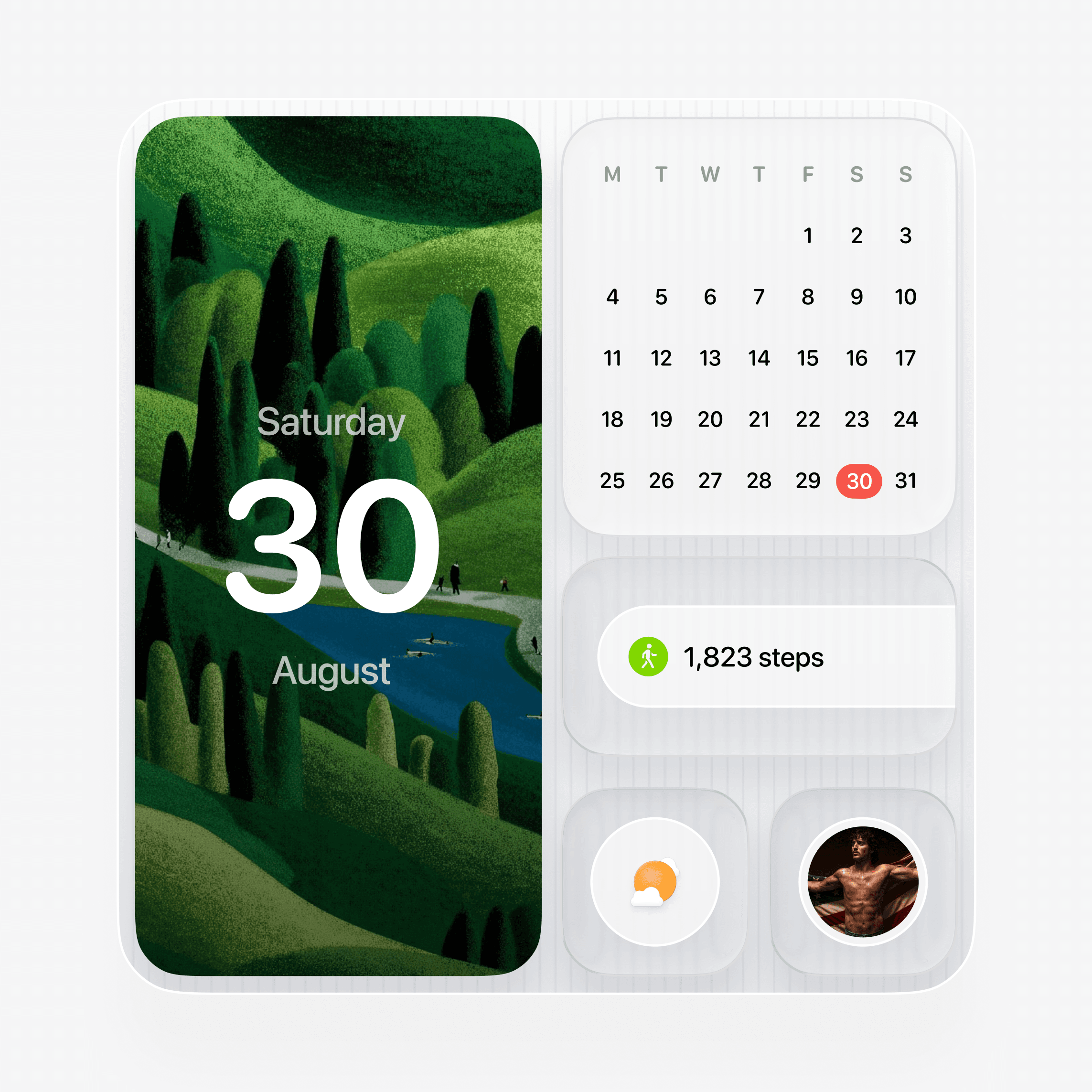
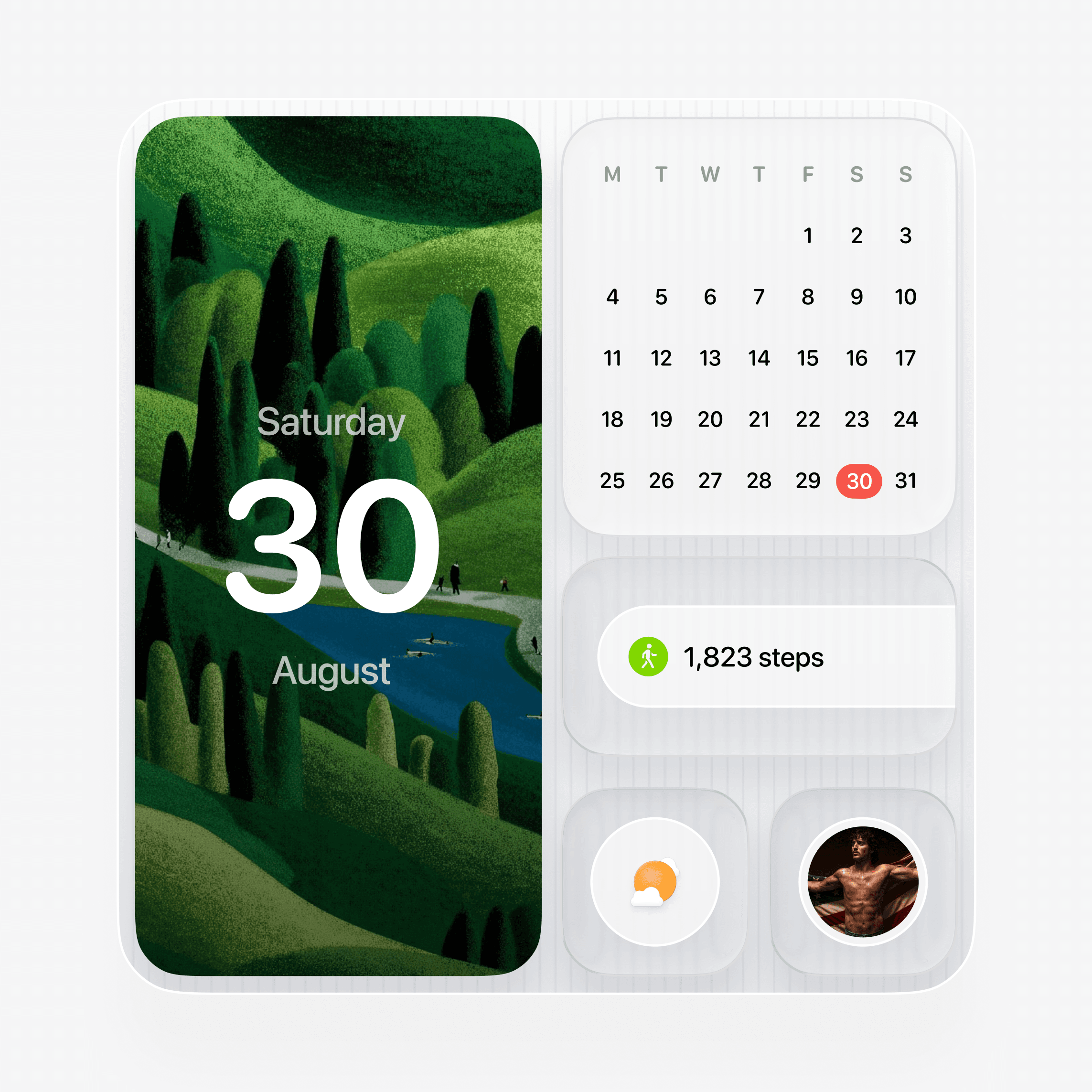
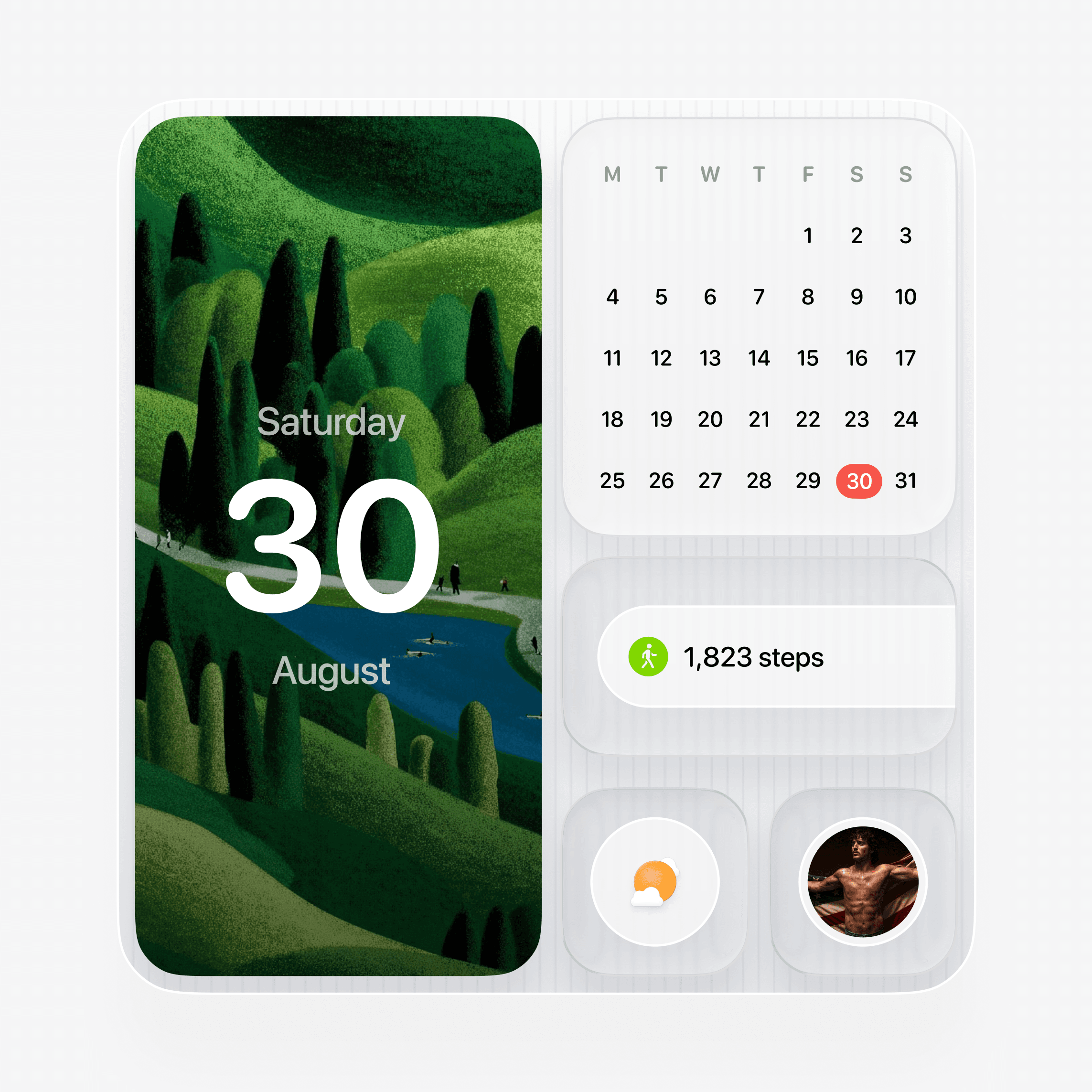
AIO 03
Large Widget
Large Widget



AIO 02
Medium Widget
Medium Widget



AIO 01
Small Widget
Small Widget
Pricing
Pricing
Pricing
Save up to 60% with purchasing power parity. Discounts are applied automatically based on your location.
Save up to 60% with purchasing power parity. Discounts are applied automatically based on your location.
Essential
Essential
$12
$12
Built-in app icons only
Built-in app icons only
Complete
Complete
$16
$16
Access to all app icons
Access to all app icons
Get updates forever
Get updates forever
Exclusive
Exclusive
$20
$20
Access to all app icons
Access to all app icons
Access to all widgets
Access to all widgets
Access to all wallpapers
Access to all wallpapers
Request more icons
Request more icons
Get updates forever
Get updates forever
Disclaimer: For personal use only. These files are not meant for reselling, distribution, or commercial use.
Please note that this is a non-refundable product due to digital asset reasons.
Once purchased, you'll have access to it forever, and there's no way for me to revoke access.
Disclaimer: For personal use only. These files are not meant for reselling, distribution, or commercial use.
Please note that this is a non-refundable product due to digital asset reasons. Once purchased, you'll have access to it forever, and there's no way for me to revoke access.
FAQ
FAQ
FAQ
Can I customize icons on iOS without jailbreaking?
Can I customize icons on iOS without jailbreaking?
Yes. You can customize icons without jailbreaking using the Shortcuts app provided by Apple. A detailed guide is included with your purchase to walk you through the process.
Yes. You can customize icons without jailbreaking using the Shortcuts app provided by Apple. A detailed guide is included with your purchase to walk you through the process.
How do I set up widgets?
How do I set up widgets?
Yes. Widgets are powered by the Widgy app. Install Widgy, import the provided widget files, and follow the included guide to set them up effortlessly.
Yes. Widgets are powered by the Widgy app. Install Widgy, import the provided widget files, and follow the included guide to set them up effortlessly.
Will I receive updates after purchasing?
Will I receive updates after purchasing?
Yes. Updates are included for free. When new content is released, simply re-download the updated files from Gumroad. Announcements will be shared on Twitter (@tweetbylokki) and the Gumroad page.
Yes. Updates are included for free. When new content is released, simply re-download the updated files from Gumroad. Announcements will be shared on Twitter (@tweetbylokki) and the Gumroad page.
Can I upgrade my tier later?
Can I upgrade my tier later?
Yes. If you’d like to upgrade to a higher tier for additional benefits like lifetime updates or custom icons, message me on Twitter (@tweetbylokki) for assistance.
Yes. If you’d like to upgrade to a higher tier for additional benefits like lifetime updates or custom icons, message me on Twitter (@tweetbylokki) for assistance.
How can I request custom app icons?
How can I request custom app icons?
Yes. Customers with the Exclusive tier can request up to 3 custom icons through a form available on the Gumroad page. Requests may take some time due to demand.
Yes. Customers with the Exclusive tier can request up to 3 custom icons through a form available on the Gumroad page. Requests may take some time due to demand.
Do I need to pay for the Widgy app to use widgets?
Do I need to pay for the Widgy app to use widgets?
Depends. Widgy provides 1 free widget slot. If you want to use more than one widget, you’ll need to upgrade to the paid version of Widgy.
Depends. Widgy provides 1 free widget slot. If you want to use more than one widget, you’ll need to upgrade to the paid version of Widgy.
© 2024 Lokki. All Rights Reserved.

